We are enthusiastic about telehealth and grateful that it is now a widely accepted and easy-to-use option for therapy. It has been utilized for decades but after the advent of covid, it is fast becoming the preferred mode of accessing psychotherapy (Kaiser, 2021). We had our doubts at first–could we form warm personal relationships over video? Could we provide enough emotional support and privacy for our clients? After starting with teletherapy from necessity in March of 2020, and continuing still today, our experience has been a resounding ‘yes.’ The benefits are many:
- Many people report they feel more comfortable and relaxed in their own familiar spaces, making it easier to open up emotionally.
- Therapists have reported feeling that they are able to connect and build deeper relationships as they are “invited” into clients’ homes and offices and can experience their environment, rather than the client coming to their space.
- Clients can have the comfort of a beloved pet or a soothing cup of tea while talking
- The top favorite thing about telehealth is the better use of TIME:
- no commute to see your therapist, often during lunch or after work when traffic is heaviest, means less time in your car
- no personal or vacation time is spent getting to appointments if using lunch or break time during work hours
- less time spent dressing, grooming and organizing to leave the house
- There are no travel costs, parking worries, or travel in bad weather
- If you are feeling ill, whether with covid, a cold or allergies, you can still keep your appointment
- Teletherapy reduces interference with caretaking responsibilities: your toddler or elderly parent can be napping; you can hang up and get the kids off the bus or start dinner
- You can access therapy from anywhere in the state, if on a vacation or a business trip
- Teletherapy is conducted over secure and HIPAA-compliant “platforms” to ensure your privacy.
True, there are some therapeutic issues where telehealth is not a good fit. We will be sure to discuss your needs and make a determination during the first consultation call.
Guide to Using Telehealth
This guide gives you instructions and tips on how to join a telehealth session easily and successfully. To prepare, please review the following information before your first video appointment. If you have any questions, we are happy to answer them.
What Is Telehealth?
Through audio and video over the internet, you can connect with your therapist on a desktop, laptop, tablet, or phone (either Apple or Android). Telehealth allows you to connect anywhere with secure and convenient appointments. The advantages are many:
What Equipment Do I Need?
To participate in telehealth, you need one of the following devices:
1. Desktop with webcam and speakers
2. Laptop with built-in speakers and camera
3. Tablet with built-in webcam and speakers
4. Smartphone
How Do I Prepare for a Telehealth Session?
For optimal results, a high-speed internet connection with a bandwidth of at least 10 Mbps will produce the best quality connection. (To test your internet speed, go to speedtest.net and click the “Go” button. Wait a few minutes and your Mbps speed will be shown.)
Closing any open tabs on your computer will improve the connection. Also, make sure you are not downloading any large files.
Choose a well-lit, quiet room where you will have privacy from potential distractions, interruptions, or being overheard. Please do not sit in front of windows to avoid being backlit, which will put your face into shadow. Most effective is to have lighting in front of you. Set up your laptop or phone on a stack of books, perhaps, so that it is level with your face and your hands can be free.
How to Join a Telehealth Appointment
There is nothing to download. You will receive an email that has a link embedded in it. Click on the link that says “Doxy.me” (There is also one that says “Join with Google Meet” but don’t use that one).
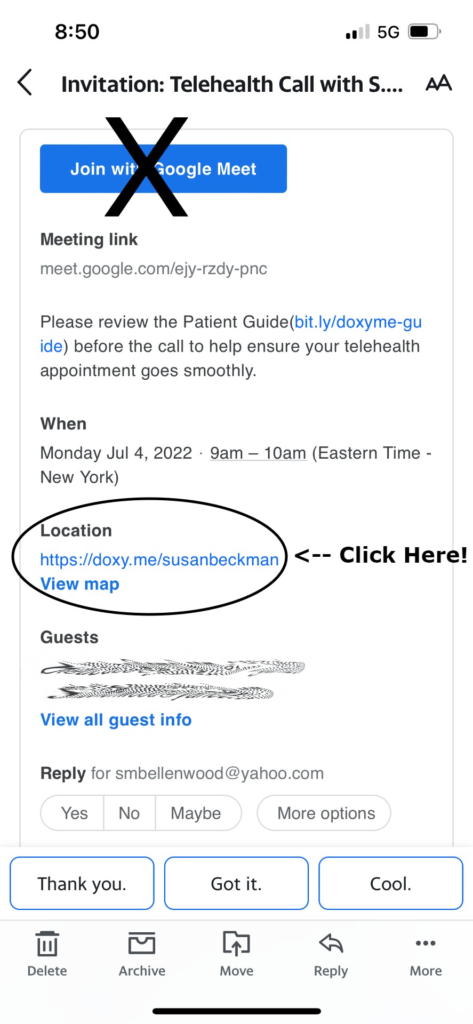
You will be brought to a page that says you are in your therapist’s waiting room. You should be able to see yourself. Type in your name.
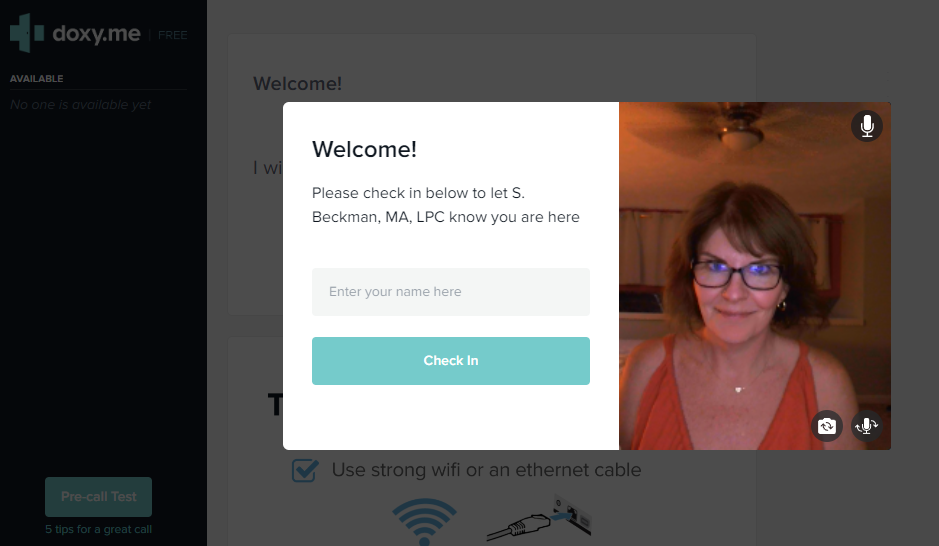
If you can join up to ten minutes early if you wish. While you are waiting you can test that your camera and volume are on. Your therapist will be notified when you join. If there is a delay for your therapist to appear, she may be finishing with a previous session. Please be patient and she will join within a few moments of your scheduled time.
The link you receive is unique to your therapist and you can bookmark the link and use it every time you have a teletherapy appointment! (doxy.me/therapist’s name).
Frequently Asked Questions
1. What if I don’t receive an email?
If you don’t receive the email with the Doxy.me link, please text or call your therapist to have it resent.
2. What is Doxy. me?
Doxy.me is a telehealth platform created specifically for health providers. All data is encrypted, your sessions are anonymous, and none of your information is stored. It adheres to HIPAA, PIPEDA, and GDPR data privacy requirements.
3. Do I need to sign up for an account?
No, as a client you actually don’t need to create an account to see your therapist. You simply go to your provider’s site
(doxy.me/Your Therapist’s Name) to check-in.
4. How do I get rid of an echo?
The following steps should be tried by you and your provider:
– Reduce the volume of the speakers
– Use headphones
– Move the microphone away from the speakers
5. How do I improve video quality?
– Restart your computer before connecting to the session
– Close any other browser window you may have open
– Stop any downloads
– Move closer to your wifi router
– Make sure no other parties are on the network using up bandwidth
– Use wired ethernet instead of wifi (in other words, plug your computer directly into your modem using an ethernet cable).
